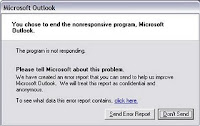
Are you getting often error report in windows xp? this trick will disable the error report creation.
- Right-click My Computer and choose Properties.
- Click the Advanced tab on your System Properties dialog box.
- Click the Error Reporting button on the Advanced tab.
- Place a checkmark next to "Disable error reporting."
- Leave the other radio button unchecked next to the text labeled, "But notify me when critical errors occur."
- Click OK.

0 Response to "Disable the Error Report in Windows XP "
Post a Comment